MidJourney has just unleashed its most significant update yet, introducing MidJourney V6 with a plethora of improvements and new features. In this blog post, we will dive into the details of what makes MidJourney V6 stand out, exploring its capabilities, enhancements, and how to make the most out of this powerful AI tool.
Table of Contents
Understanding the Upgrade:
The Alpha version of Mid Journey V6 became available to users on December 21st, bringing about notable changes and improvements. While the list of enhancements may seem concise, the impact is substantial, with a primary focus on text generation.
Accessing MidJourney V6:
There are two methods to access the updated model. The first involves adding “D-V6” to your prompt, but beware of a catch – a space between the symbols is crucial for it to work correctly. Alternatively, users can navigate to settings and switch the model from the default one to V6 Alpha in the dropdown menu.
| New Feature | Qualities |
|---|---|
| Text Generation | Enhanced capabilities for more accurate and diverse text generation. |
| Improved Prompt Following | Better accuracy and acceptance of longer prompts, setting the stage for detailed image descriptions. |
| Upscaling Images | Introduction of creative upscaling options, promising up to two times higher resolution results. |
| New Features | Increased prompt length, color specification, object placement, and enhanced interaction with the AI tool. |
| Image Analysis | Surprising ability to analyze and recreate images in various styles, such as oil paintings and sketches. |
Text Generation Excellence:
One of the standout features of Mid Journey V6 is its enhanced text generation capabilities. With a provided example prompt, the tool demonstrates accurate and varied results, showcasing improvements in spelling accuracy and stylistic diversity. Users can now experiment with different prompts to achieve their desired outcomes.
Related: AI Art Generation with Frosting AI
Improved Prompt Following:
MidJourney V6 boasts more accurate prompt following and accommodates longer prompts. Testing this improvement with a detailed prompt describing a bustling medieval marketplace reveals the tool’s ability to capture intricate details and set the stage for vivid image generation.
Upscaling Images:

The update introduces creative upscaling, offering users the choice between subtle and creative options. While creative upscaling delivers more satisfactory results, developers claim up to two times higher resolution with this feature. The blog explores the upscaled images, providing insights into their quality and potential use.
Exploring New Features:
MidJourney V6 introduces several new features, including increased prompt length, color specification, object placement, and even the ability to interact with the AI tool as if chatting with ChatGPT. The blog touches upon these features and hints at future possibilities.
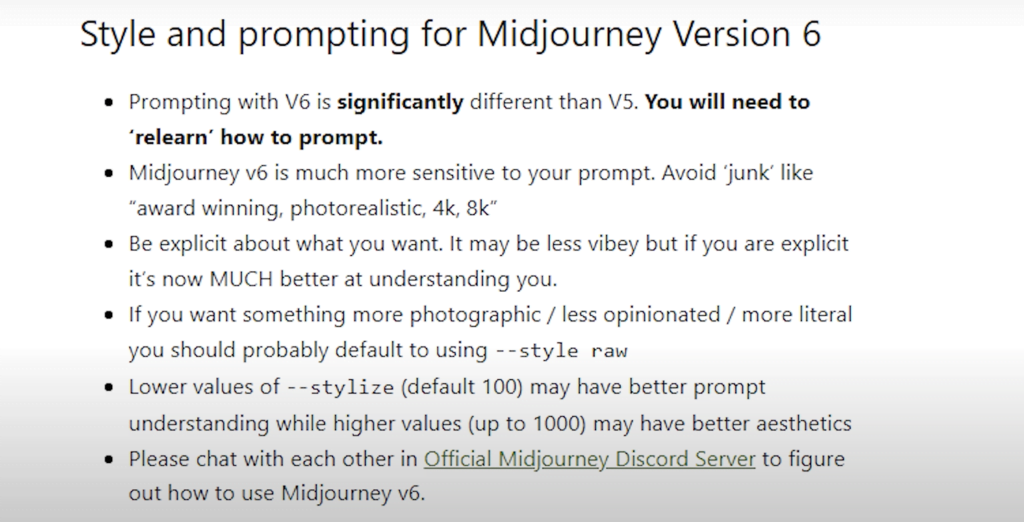
New Post: OpenAI GPT Store is Here: Most useful version
Testing MJ’s Versatility:
The blog conducts various tests, including generating images of diverse friends, manipulating chaos, weirdness, stylization, and more. It examines how Mid Journey V6 responds to different arguments, shedding light on the tool’s strengths and areas for improvement.
Unlocking Hidden Capabilities:
Surprisingly, MidJourney V6 reveals its ability to analyze images and recreate them in various styles, such as oil paintings and sketches. The blog showcases the potential of this feature, emphasizing its unique capabilities in the realm of image manipulation.
Creating Comics with MJ:
Despite some challenges, the blog explores MidJourney V6’s attempt at creating comics, shedding light on the tool’s current limitations in handling complex textual prompts and providing a glimpse into its potential future applications.
The Road Ahead:
While MidJourney V6 is still in its alpha stage, the developers promise regular updates to enhance its functionality. The blog concludes with optimism about the tool’s future and the exciting possibilities that lie ahead.

for more information, read from Official Site: MidJourney
Conclusion:
MidJourney V6 emerges as a formidable AI tool, showcasing significant improvements in text and image generation. As users continue to explore and test its capabilities, the alpha version sets the stage for a promising future, making it a tool to watch in the evolving landscape of AI image generators.
FAQ:
How do I access Mid Journey V6?
You can access Mid Journey V6 by either adding “D-V6” to your prompt with a crucial space between symbols or by switching to V6 Alpha in the settings dropdown menu.
What are the key improvements in Mid Journey V6?
Mid Journey V6 brings enhancements in text generation, improved prompt following, creative upscaling options, and introduces new features like increased prompt length and color specification.
Can Mid Journey V6 generate images in specific styles?
Yes, Mid Journey V6 introduces the ability to generate images in various styles, such as oil paintings and sketches, by analyzing and recreating the input images.
Latest Post:







1 thought on “Uncover MidJourney V6: New Capabilities and Latest Updates!”